BRIEF INTRODUCTION
We were given a task to design a to-do app that allows users to add tasks, edit tasks, delete tasks, update tasks (as completed), and set a reminder for each task. it should have a web and mobile version. also, we were opportune to work with other track members such as the product management, frontend, and backend developers.
PROJECT TEAM MEMBERS
- Joshua Odukaiye (Team lead)
- Linda Okechukwu (Assistant Team lead)
- Olaleye Abiodun
- Toluwalase Aduloju
- Olayinka Salako
- Ijeoma Happiness
- Abel Kayode
- Achuka Gracious
- Wilfred Atser
- Ezulike Praise
TOOLS USED
- Figma
- Figjam
- Google forms
ABOUT TO-DO LIST APP
A to-do list app lets you write, organize, and re-prioritize your tasks more efficiently. They also let you attach notes, links, and files to a task, create and schedule recurring tasks and also manage tasks.
TEAM GOALS
The goal of the team is to create a friendly and nice interface that allows users to enjoy seamless and smooth operations on their mobile phones with a satisfying experience. In other to achieve the goal of this project the process below was carried out;
DESIGN PROCESS
So this week having to work together with the product management team, they carried out a survey in other to get users' pain point and view of a to do list app, therefore creating a good design process path that clearly defines users needs and pain point, we tried to provide solutions to the list of the feedbacks.
EMPATHIZE
We tried as much to empathize with the existing users pain points of other to do list app by conducting Interviews/surveys. The main aim is to know and understand their needs and objections.
USER RESEARCH
After the survey was sent out by the product management team, we were able to conduct a summary of the whole research.
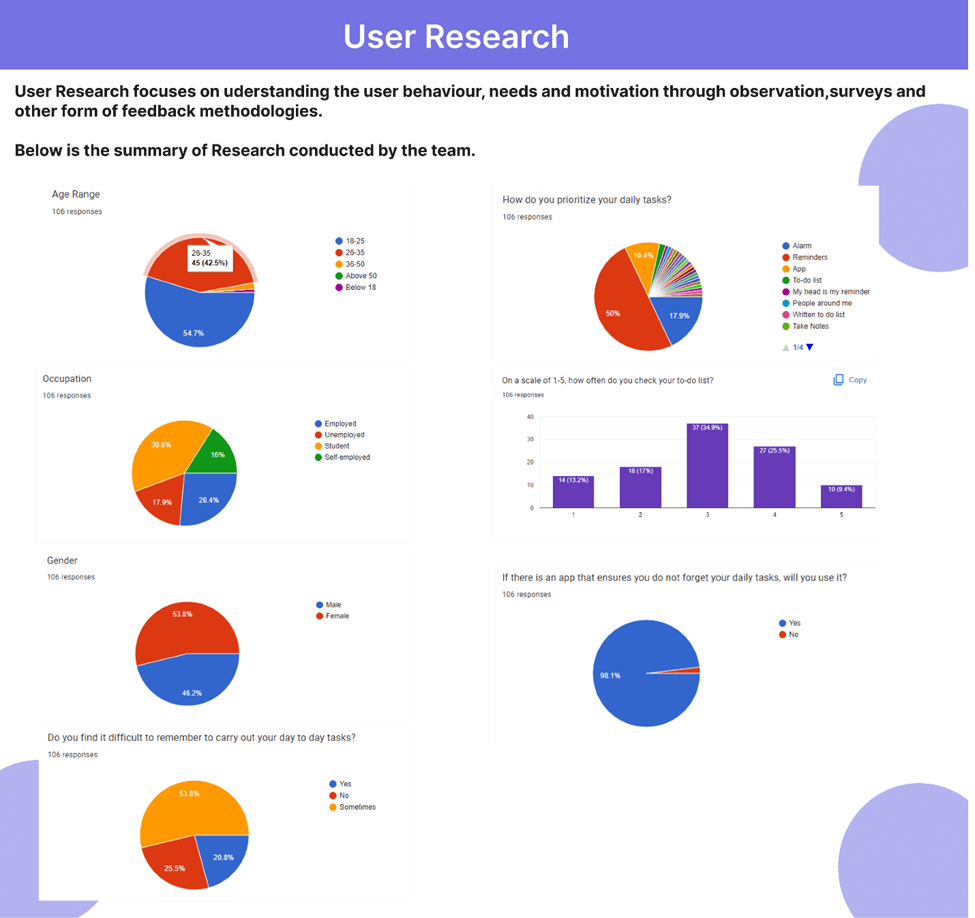
USER PERSONA
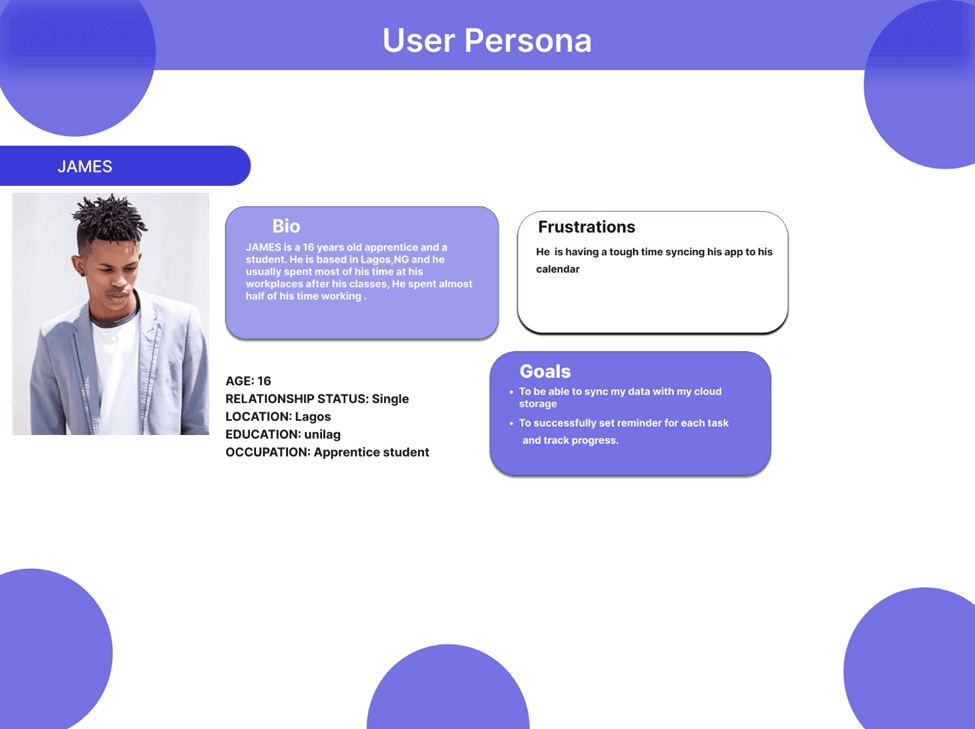
Based on the survey provided by the Product management team, we were able to work on the necessary features and points gotten from the survey to make the user’s experience worthwhile. Below are some of the features included in the design:
- Progress tracking
- Syncing
- Reminder/notification for undone tasks
- Access to camera, microphone, and storage
USER FLOW
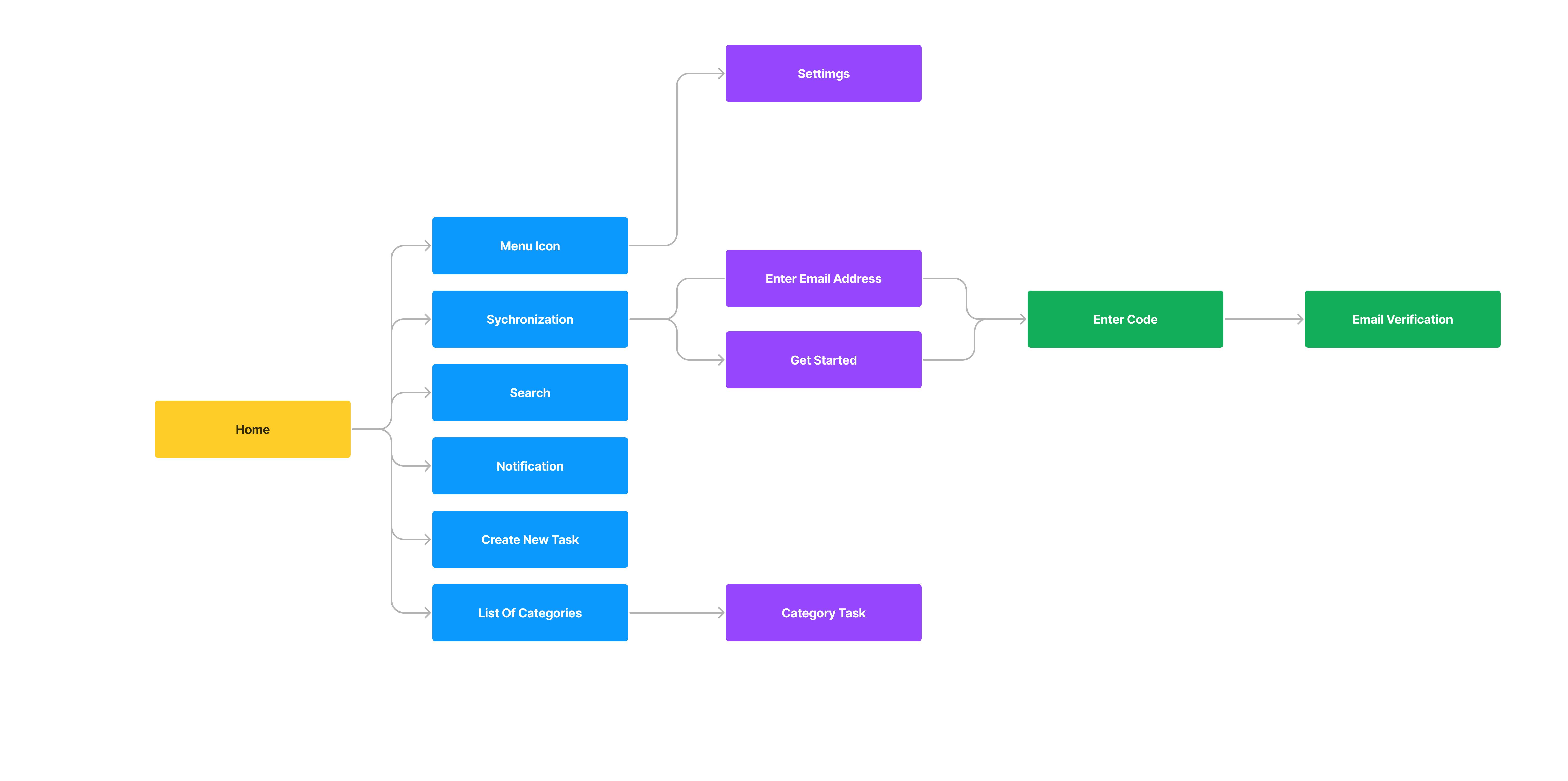
LOW FIDELITY SCREENS
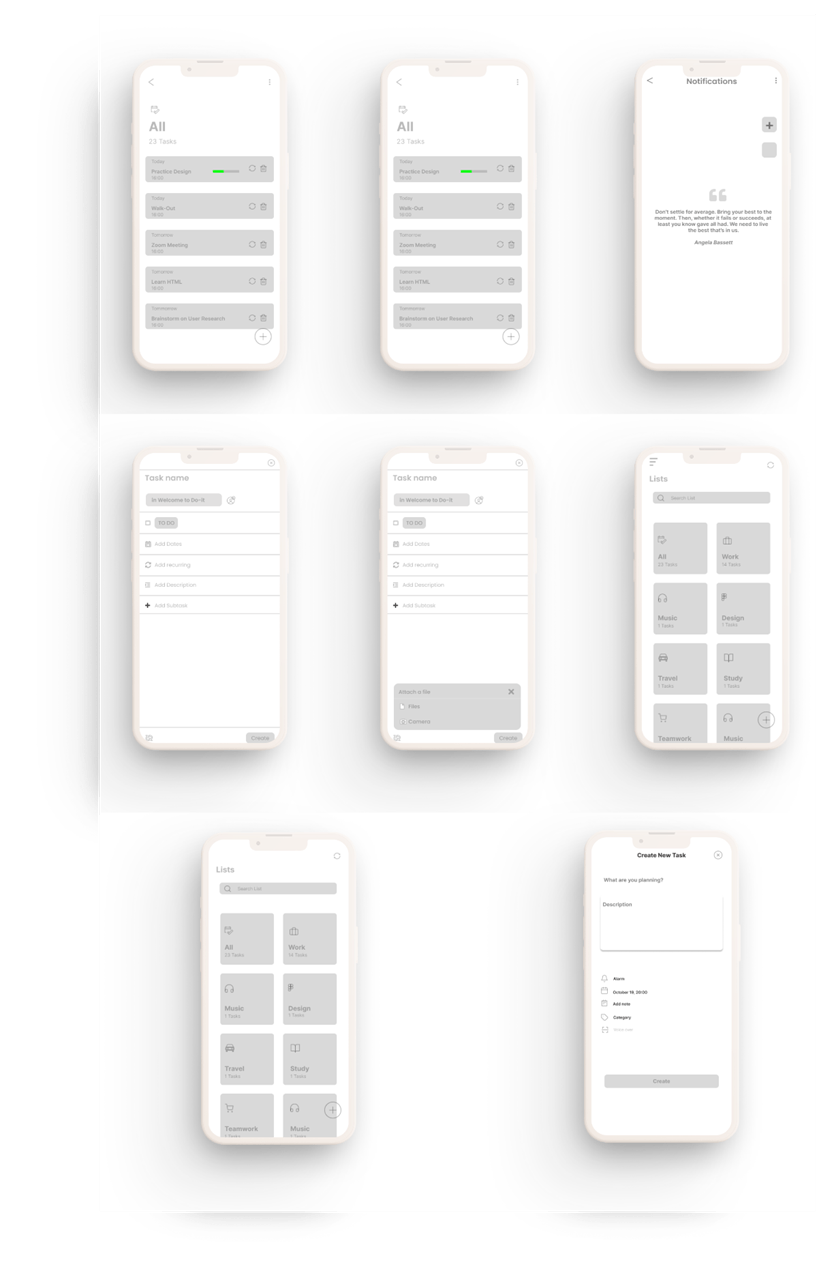
HIGH FIDELITY SCREENS
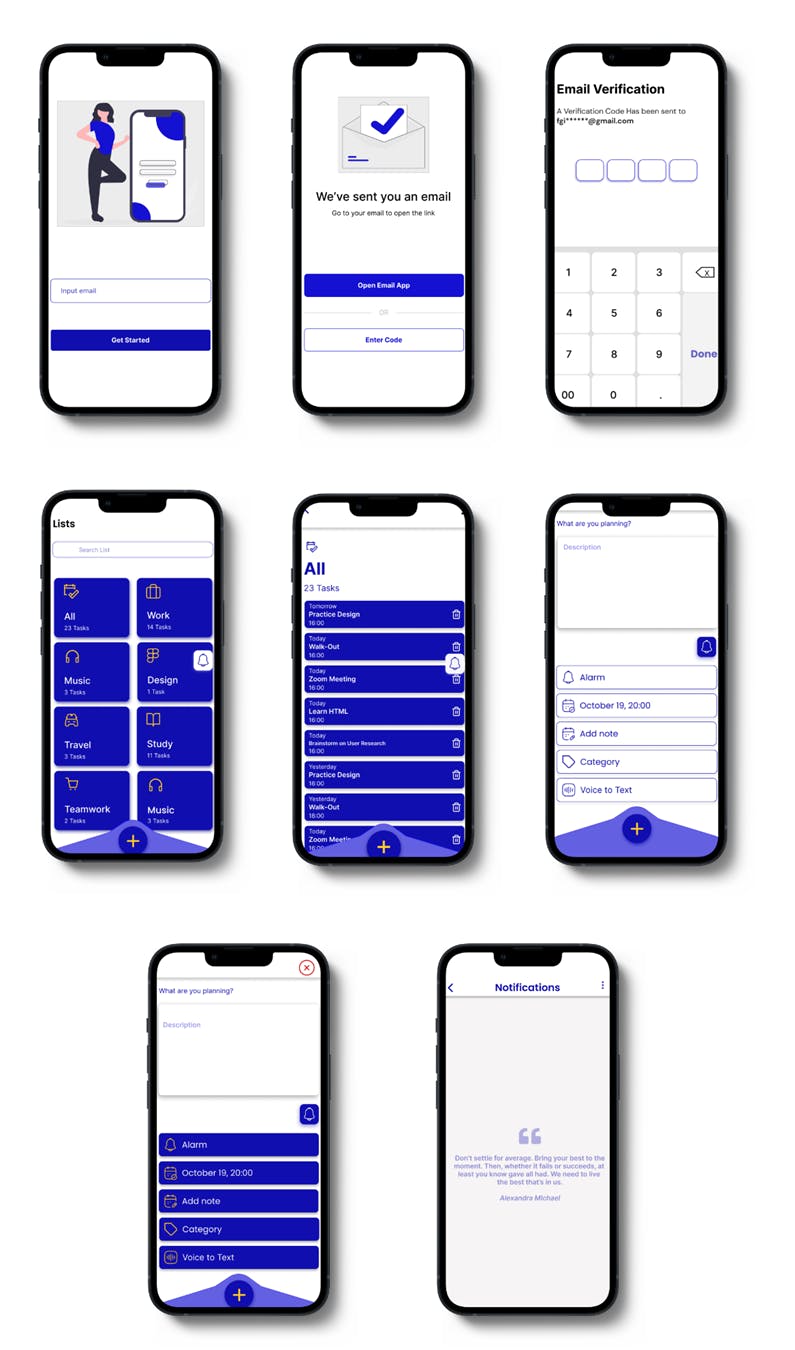
WEB/DESKTOP SCREENS
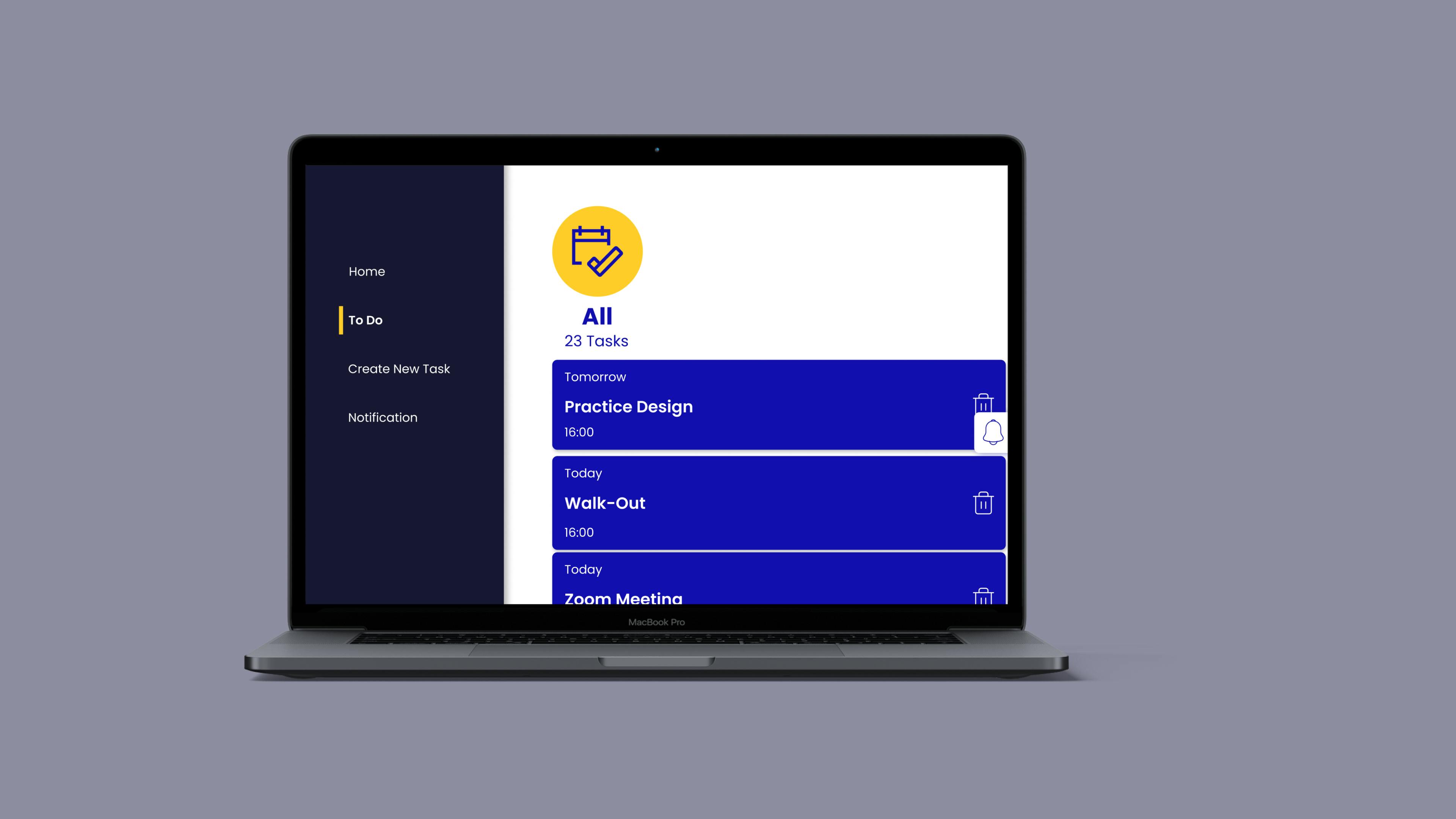

STYLE GUIDE
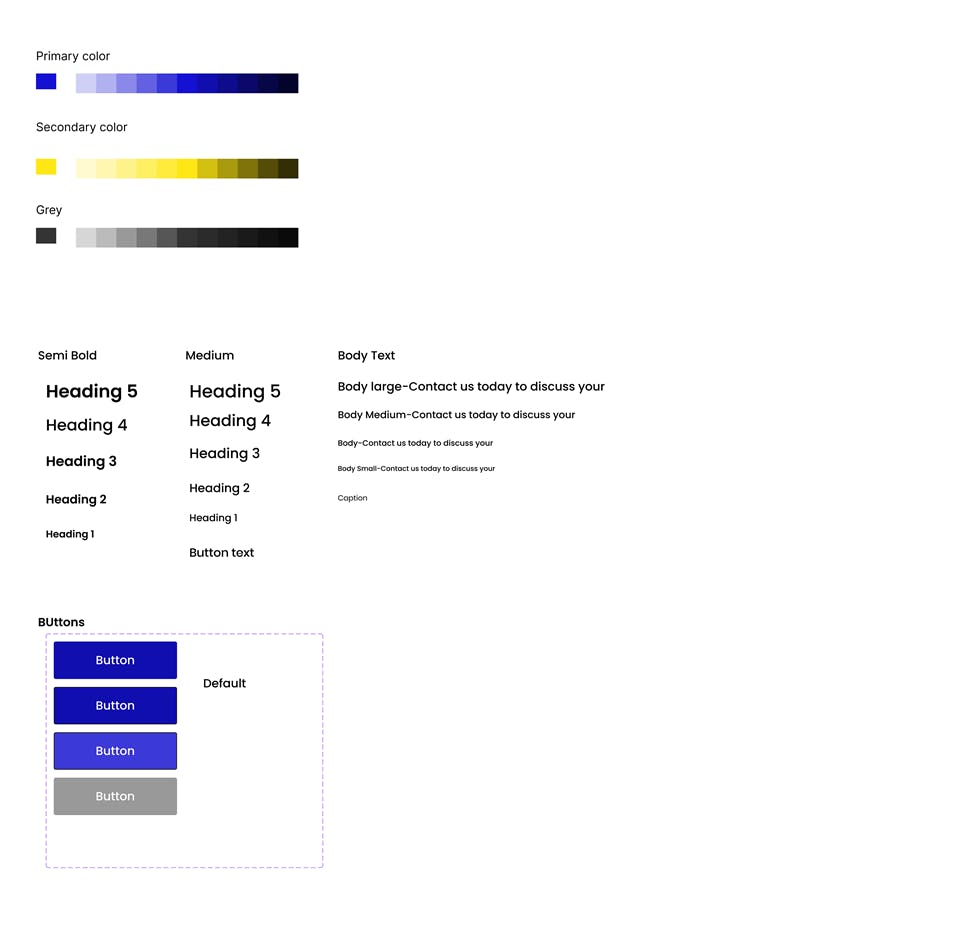
CONCLUSION
Satisfying the users was our utmost priority, so we were able to create a feature that allows users easy access to camera, microphone, and storage on the app without having to go to through another app or any hassle, also with the option of syncing so incase of new devices users do not need to start trying to remember their task, they can just sync the app to their mail to enable updating. or not. Users also have the ability to see the progress they have made in each task created and also set reminders or alarms if they want.
figma link
figma.com/file/Q06ydudVhSLjGRSTG40AVm/To-Do..
**Thanks for your time** ♥️
Don't forget to like, comment and share
